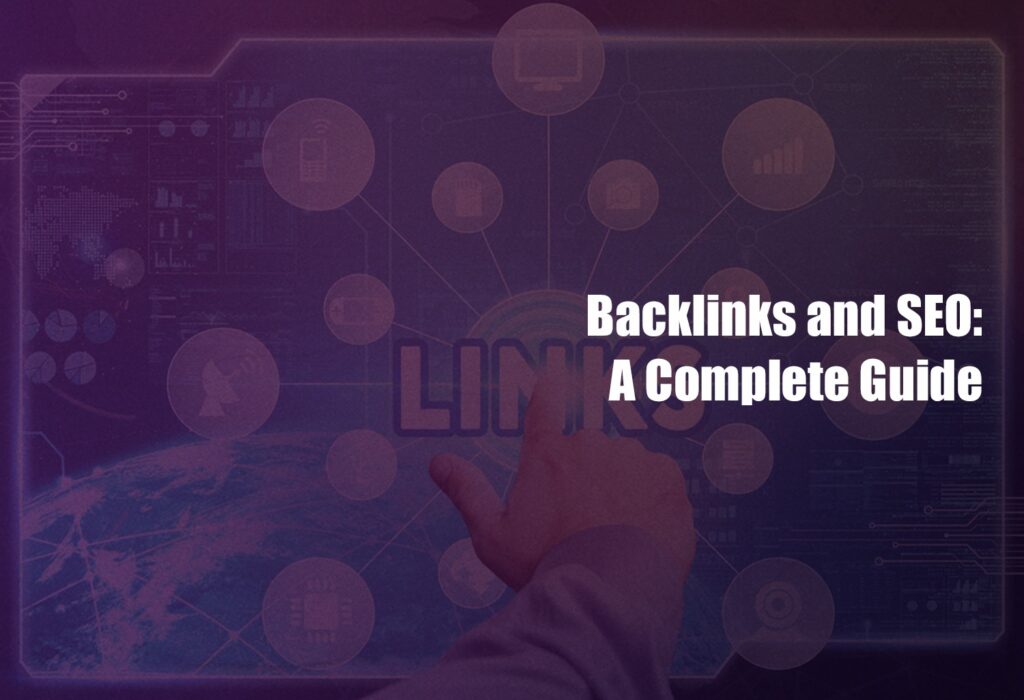Your e-commerce website design plays a huge role in converting visitors into customers. A visually appealing and easy-to-navigate site not only enhances the user experience but also directly impacts your sales. Whether you’re redesigning an existing site or building a new one, these tips will help you create an ecommerce web design that’s optimised for success.
Let’s get into actionable strategies that will make your e-commerce website both user-friendly and high-converting.
1. Keep Your Design Clean and Simple
When it comes to e-commerce website design, simplicity is key. A cluttered layout can overwhelm visitors and distract them from making a purchase.
- Use plenty of white space to make content easier to read.
- Stick to a clean, intuitive navigation menu that guides users effortlessly.
- Showcase products with high-quality images and clear descriptions.
A clean design keeps visitors focused on your products, ensuring they’re more likely to buy.
2. Prioritise Mobile-Friendly Design
Did you know that a majority of online shoppers use their mobile devices? If your e-commerce website isn’t optimised for mobile, you’re missing out on sales.
- Use responsive ecommerce design that adapts to different screen sizes.
- Ensure buttons and links are easy to tap.
- Test your mobile site to make sure it’s fast and functional.
A mobile-friendly e-commerce website design improves the user experience and boosts your search engine rankings.
3. Optimise Page Load Speeds
Nothing drives customers away faster than a slow-loading ecommerce website. Studies show that even a one-second delay can significantly impact your sales.
- Compress images without sacrificing quality.
- Use caching and a reliable hosting provider.
- Minimise unnecessary code to improve site speed.Fast-loading pages are important for a seamless shopping experience and can dramatically reduce bounce rates.
-
4. Make Navigation Effortless
Easy navigation is essential for a positive user experience on your ecommerce web design.
- Use categories and subcategories to organise products logically.
- Add a search bar with autocomplete functionality.
- Include breadcrumb trails to help users find their way back.
When customers can quickly find what they’re looking for, they’re more likely to complete their purchase.
-
5. Focus on Visual Hierarchy
A strong visual hierarchy guides users’ attention to important elements like calls-to-action and product features.
- Use larger fonts for headlines and CTAs like “Add to Cart” or “Buy Now.”
- Highlight promotions or best-selling products with bold colors.
- Place critical information, such as pricing, above the fold.
A well-structured ecommerce design ensures your visitors know exactly where to look and what to do next.
-
6. Showcase Product Reviews and Testimonials
Adding social proof to your e-commerce website builds trust and encourages purchases.
- Display customer reviews and star ratings on product pages.
- Include testimonials that highlight the quality of your products or services.
- Use user-generated content, like photos or videos, to show real-life usage.
Positive reviews can make a big difference in convincing shoppers to choose your store.
-
7. Simplify the Checkout Process
A complicated checkout process is one of the biggest reasons for cart abandonment. Make it simple and fast:
- Allow guest checkout options so users don’t have to create an account.
- Minimise the number of steps required to complete a purchase.
- Offer multiple payment options, including credit cards, PayPal, and digital wallets.A streamlined checkout experience can significantly improve conversions on your e-commerce website design.
-
8. Use Engaging Product Descriptions
Your product descriptions should do more than list features, they should tell a story that connects with your audience.
- Highlight benefits that solve customers’ problems.
- Use clear, concise language that’s easy to understand.
- Incorporate relevant keywords naturally to improve SEO.
Great descriptions not only improve SEO but also make your products more appealing.
-
9. Include Trust Signals
Building trust is essential for any e-commerce website. Adding trust signals can reassure visitors that their information is secure.
- Display security badges, such as SSL certification.
- Highlight free shipping, easy returns, or money-back guarantees.
- Include clear contact information, like phone numbers or chat support.
When customers feel secure, they’re more likely to complete their purchase.
-
10. Test and Optimise Regularly
Your e-commerce website design should evolve based on user behavior and performance data.
- Use tools like Google Analytics to track bounce rates and conversion rates.
- Conduct A/B testing on CTAs, layouts, or images to see what works best.
- Continuously gather feedback from users to improve their experience.
Optimisation ensures your website stays effective in meeting both user and business needs.
Conclusion
Your e-commerce website design is the backbone of your online store. By focusing on simplicity, mobile optimisation, fast load speeds, and user-friendly navigation, you can create a shopping experience that boosts both sales and customer satisfaction. Remember to regularly test and refine your design to stay ahead in the competitive world of ecommerce design.
-
-